VPN: an online office link
VPN is a feature in multiple businesses used to send information through the internet. It can connect through a public network and send that information as if it was on a private one. You can easily set one up if you are on Windows 7 or Vista. All you need to do is select Network->Internet and select setup a new connection or network.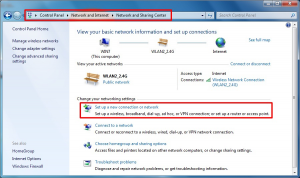
Choose the option Connect to a Workplace and then use my Internet Connection.
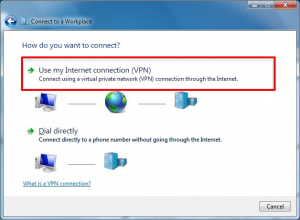
Type the internet address in the box and choose an identifiable name.
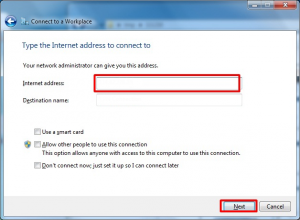
When connected you should see a message. To disconnect from VPN, simply go to Networking and disconnect from the access point.
