One Drive, All Your Files
Google Drive offers a comprehensive file syncing solution for small business and corporate accounts.
Google Drive Setup for Mobile Device
The following steps will walk you through how to set up Google Drive on your mobile device.
1. Go to your App Store on your mobile device.
2. Search for Google Drive. You will see the icon
![]() beside the
name. Click on Google Drive.
beside the
name. Click on Google Drive.
3. Press Install.
4. After Installation, open Google Drive. It will then prompt you to sign in with your email and password.
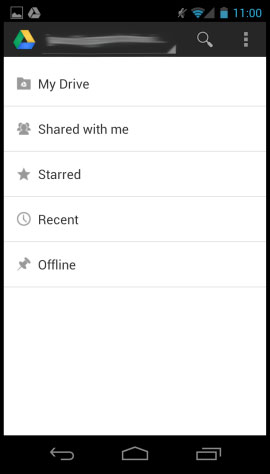
You should see this screen or a similar version on your device.
