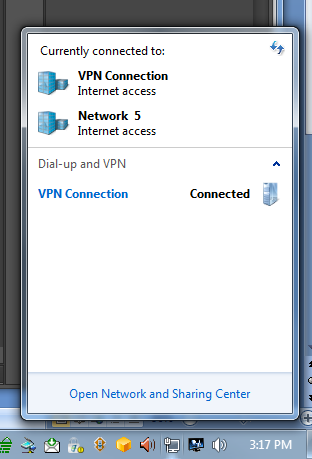Virtual Private Network (VPN)
A VPN is primarily used as a secure tunnel to a service to which you are not physically connected. For example, you are at home and want to connect back to your work network.
How to set up a VPN for Windows 7/Vista
The following steps will walk you through how to set up a VPN network on Windows 7 or Vista.
1. In control panel, selectNetwork and Internet In the Network Sharing Center, select“setup a new connection or network”.
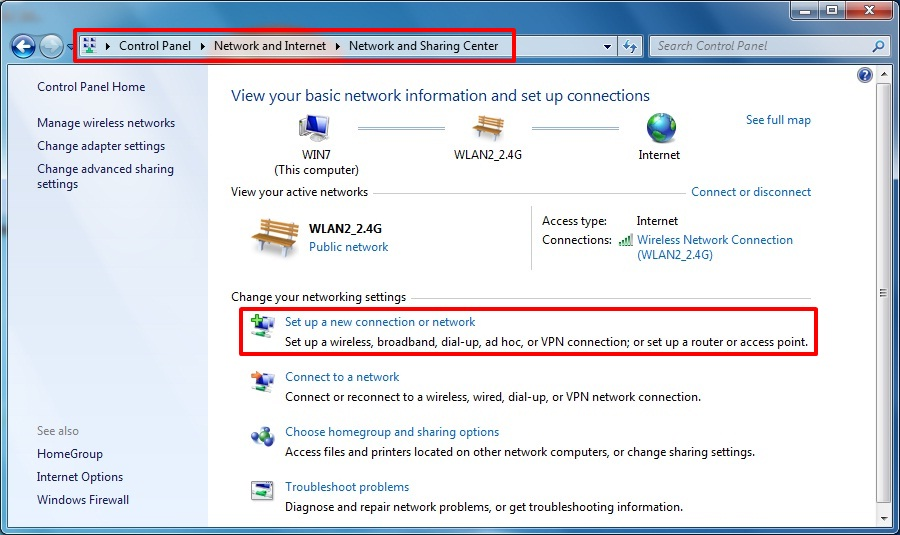
2. Select Connect to a workplace.
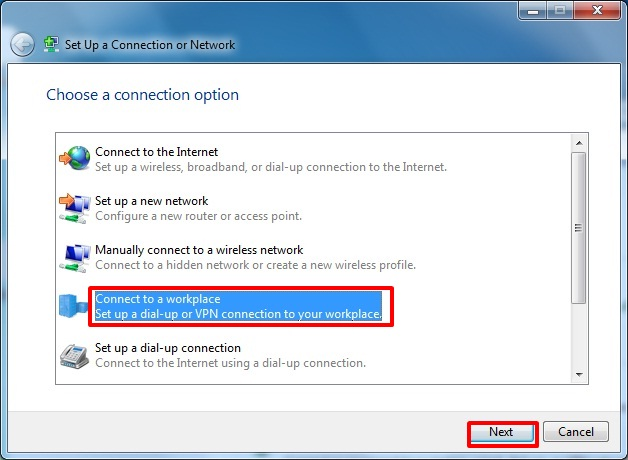
3. Select Use my Internet Connection.
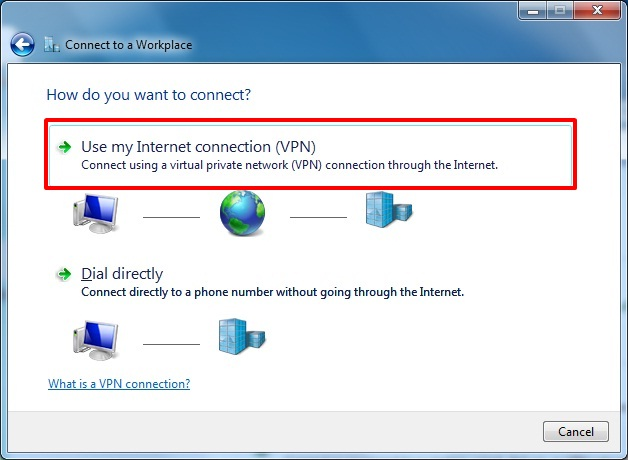
4. Type the Internet address in the box highlighted. Choose a name that is identifiable to you.
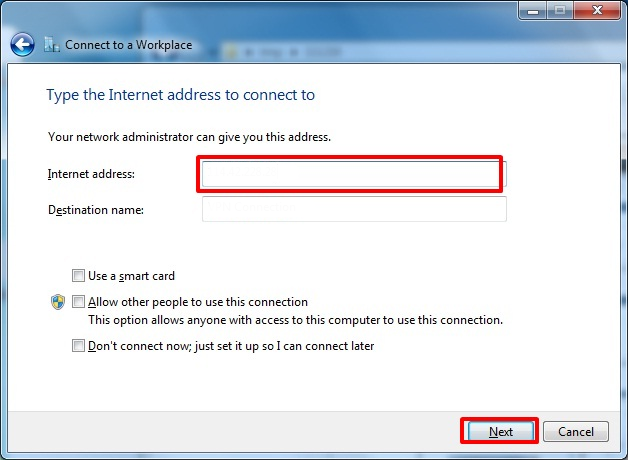
5. You should see a message when it is connected. To return to or disconnect the connection use the Networking icon in your task bar or go back to the Network Sharing System .