Account Creation
cPanel offers an easy to user interface for creating and maintaining email users for your website.
Email Account Setup
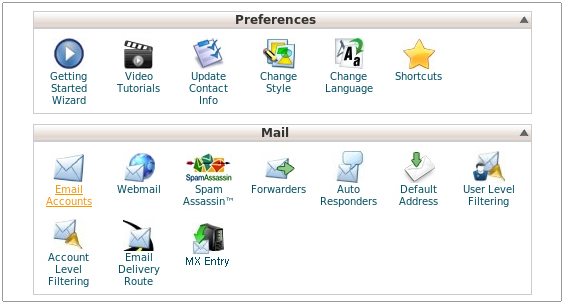
1. Login to your hosting control panel at http://www.yourdomain.com/cpanel (replace yourdomain.com with your domain)
2. Once you are logged in, click the Email Accounts icon.
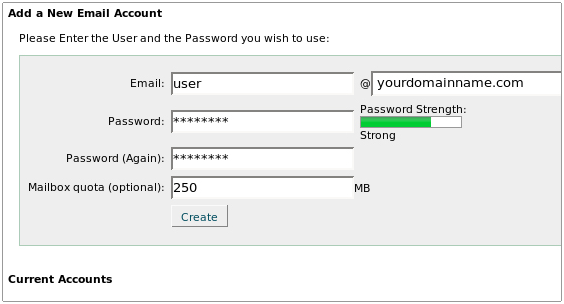
3. In the fields provided, type the name of the account (the email address), the password, and the disk space to allocate to this mailbox. (The quota serves to keep the mailbox size smaller and faster but can be removed if you wish.)
4. Click the [Create] button to create the mailbox.
