Mail Access
Tip: If having issues connecting, be sure you are using your full email address as your username
Email Configuration
Use the settings below to configure your favorite email client such as Thunderbird, Outlook, or your mobile device.
Mail Server Username: user@yourdomain.com
Incoming
Mail Server: yourdomain.com OR mail.yourdomain.com
Outgoing
Mail Server: yourdomain.com OR mail.yourdomain.com (server
requires authentication) port 25, 26, or 587
Supported Incoming Mail Protocols: POP3, POP3S
(SSL/TLS), IMAP, IMAPS (SSL/TLS)
Supported Outgoing
Mail Protocols: SMTP, SMTPS (SSL/TLS)
The easiest way to setup your device is to sign in to your webmail, on the device you wish to setup. There are automatic scripts that you can click/download to install the settings for you. The screen also shows all of the relevant settings for your account (example below).
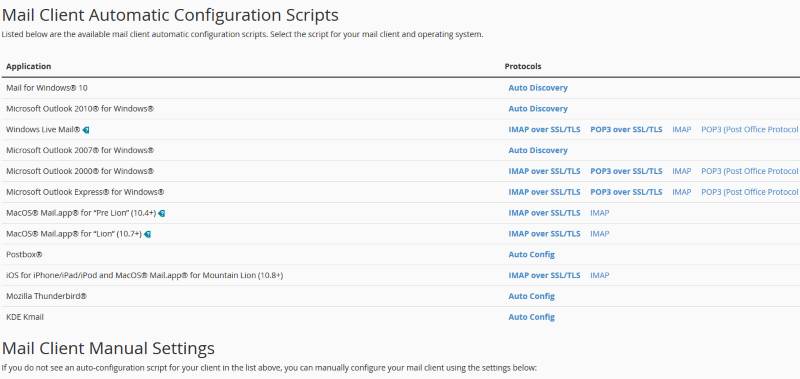
Please note:
- The FULL email address must be used as the username.
- SSL (secure) connections are supported, though they are slower sending and receiving mail. Use port 465 for incoming SSL connections.
- Sometimes ISPs block outgoing mail connections on port 25. If so, please use port 26.
- If you have trouble connecting, you can connect directly through the domain alpha.unconfusingserver.com (the server domain) with your username and password.
- POP3 accounts download all email to your computer
- IMAP accounts leave email on the server and can be accessed from anywhere (but require an internet connection to read email)
