Filezilla
A free, open-source FTP/SFTP client, that provides an easy interface for maintaining remote file systems.
Connect to your FTP Account with FileZilla
To connect to your hosting account or
webspace, you need an FTP client. We recommend (and show in this
tutorial) FileZilla which is free and very easy to use, but you can
use any FTP client of your choice... the steps are essentially the
same.

1. Download FileZilla client version from their website and install to your computer.

2. Enter your connection information into the quick connect box at the top. Be sure to replace these pretend settings with your real ones.
Primary FTP settings are provided when
you signup for hosting or you can add additional FTP accounts if
your plan allows in your hosting control panel
3. Click the "Quick Connect" button.
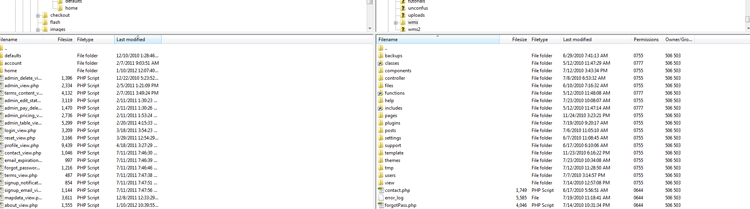
4. In the LEFT pane, you see what is on your computer. In the RIGHT pane, you see what is on the server.
5. Drag the files accordingly. To UPLOAD to the server, drag files from the left pane (your computer) to the right pane.
