Polycom Soundpoint and VVX Devices
This article applies to most Polycom devices we sell.
Transferring a call with Polycom phones
This tutorial shows how to perform an ATTENDED (announced) transfer.
This means that the call is announced to the person before the call is actually transferred to them.
1. During a call, press the TRANS soft key. The active call is placed on hold, and the phone waits for you to dial or choose a destination for transfer.
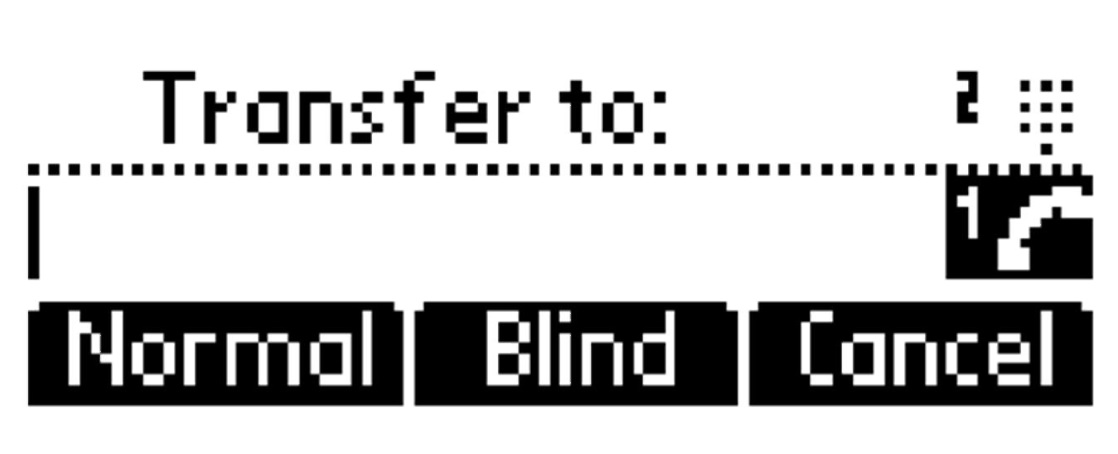
Cancel - cancels the transfer and resumes the call.
Normal - this is a traditional transfer where you announce the call.
Blind - this does not allow you to speak with the recipient of the call and simply releases the call to that extension/destination.
2. Enter the number to which you want to transfer the call. You can enter extension 103 for example or an outside phone number. Press DIAL when done. This assumes a NORMAL transfer.
You can also press DIR or use the past caller list to transfer. Some phones may also have an external module where you can select an extension via designated button.
3. The destination phone should start ringing.
At this point, you can press Transfer (TRANS) again to release the call immediately to the destination.
4. When the destination answers, you can announce the call and transfer to them or cancel if they do not want to take the call.
The Blind or BXFER key will release the call to the other party immediately, with or without confirmation.
