Awstats
Unconfusing offers built in statistic and analytics for your websites!
Website Statistics Tutorial
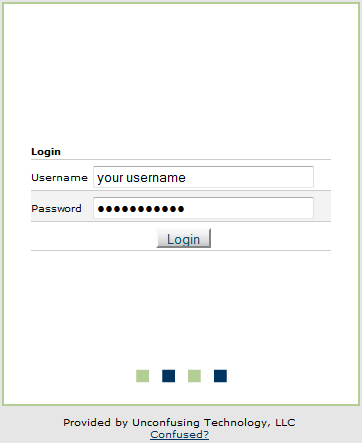
1. Go to you control panel. To access your control panel, go you your domain name slash cpanel. For example, www.yourdomainname.com/cpanel.
2. Log on to your control panel using your username and password.
3. Click the "Login" button.
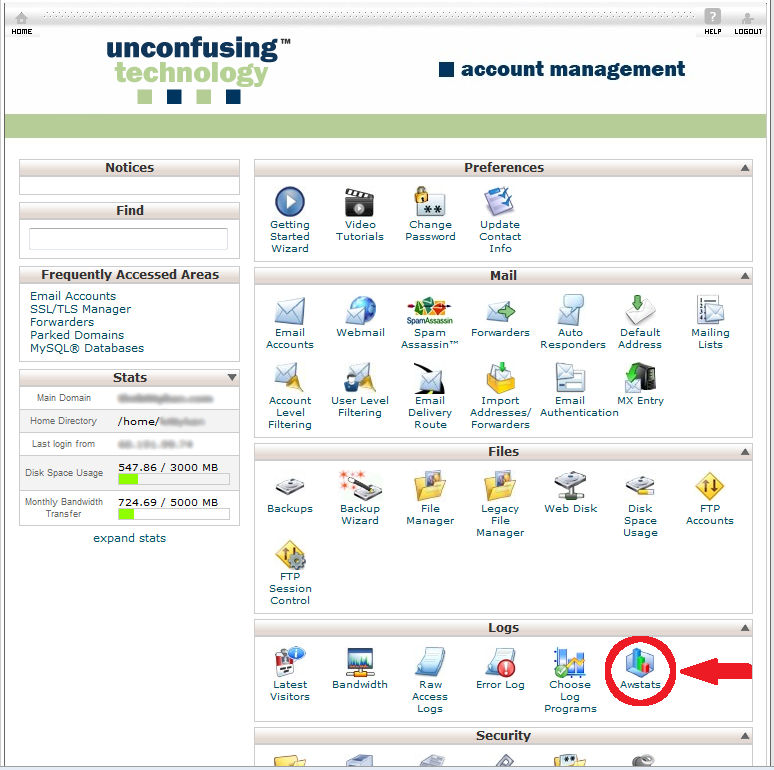
4. Once you have reached this page, click the "Awstats" icon under "Logs".
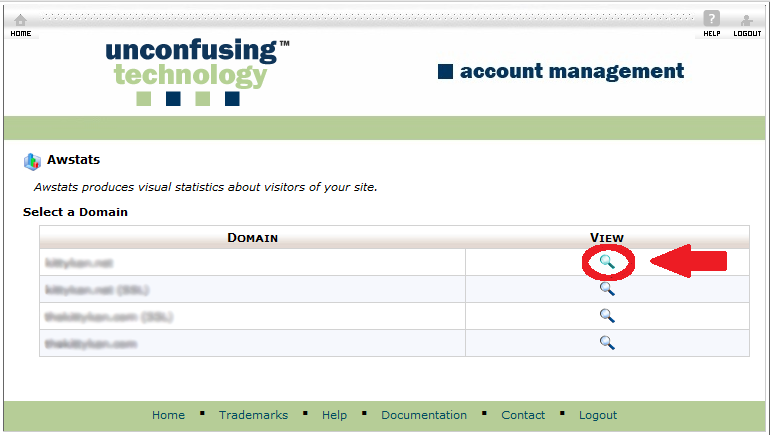
5. Click the search icon shown above to view your sites' statistics.
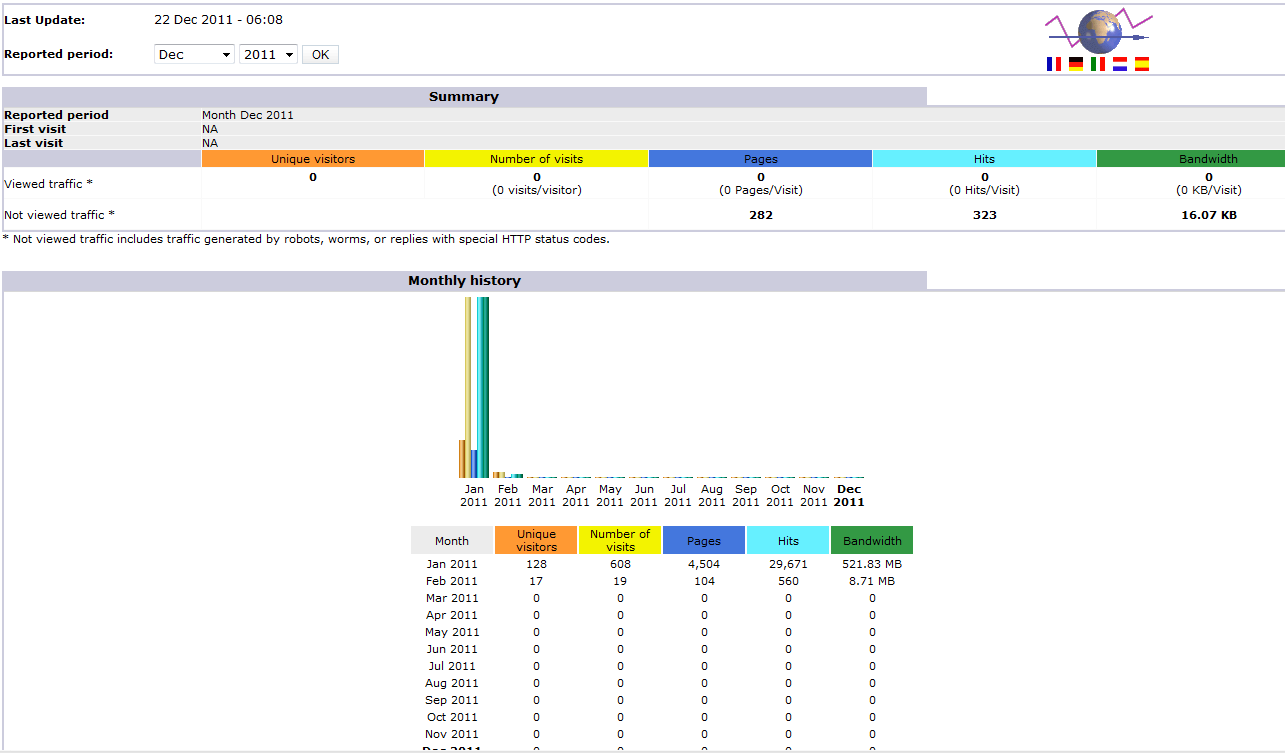
You are finished! From this point, you can view statistics gathered about your specific site.
