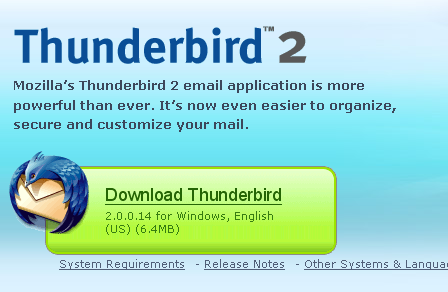Thunderbird
Mozilla's free, open-source email program, used to communicate and manage multiple email accounts, feeds, calendars and contacts.
Thunderbird Installation Tutorial
The following steps will walk you through how to install the Thunderbird email client.
1. Go to the URL below to download Thunderbird.
http://www.mozilla.org/products/thunderbird/
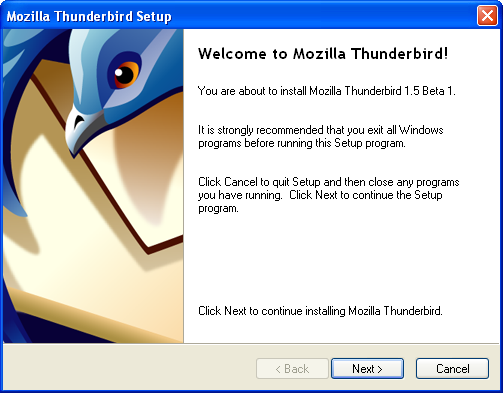
2. Click Next.
Run the downloaded setup file, and you should see this screen.
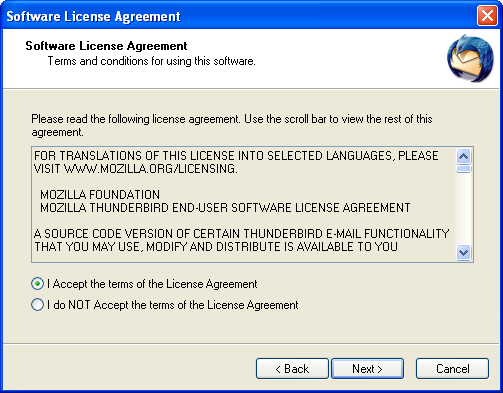
3. If you agree to their terms, please click Next.
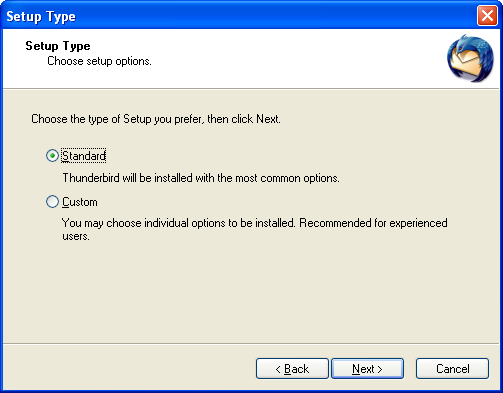
4. Just use the standard configuration, unless you are familiar with this process and wish to change it.
5. Click Next.
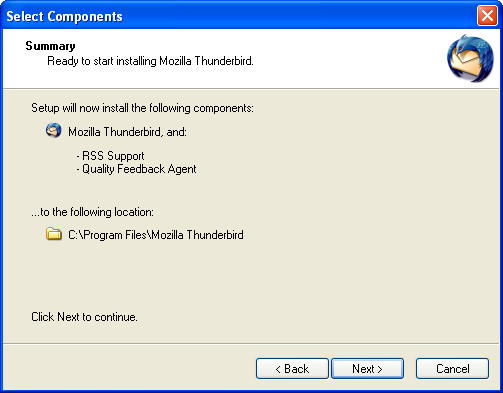
6. If you haven't changed anything, your screen should look like this.
7. Click Next.
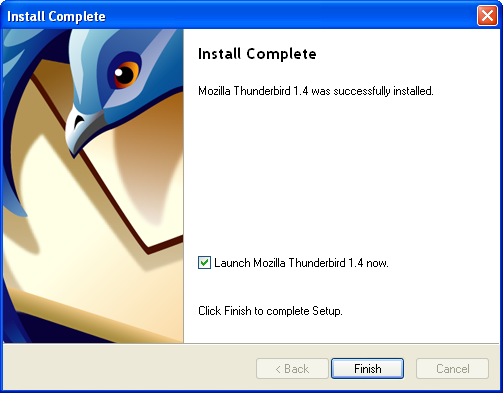
That's it! Click Finish.
We have a tutorial on how to setup Thunderbird also.